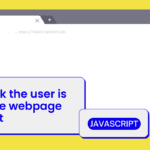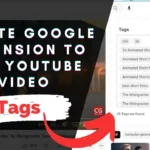In this tutorial, we will demonstrate how to display the default folders on your PC. This simple action can greatly aid in organizing your files with ease.
Regardless of whether you are a novice or an experienced PC user, this is an important step you should take. By displaying the default folders, you will have a more straightforward access to your files and be able to locate them more quickly. Don’t miss this opportunity to learn how to show the default folders on your PC!
If you are seeking a convenient solution to organize your PC’s files, then this video is exactly what you need. By following these straightforward steps, you will be able to show your default folders in no time!
Video Tutorial of How to Show File Explorer Default Folders (Easy Steps)
Prefer a written guide over a video tutorial? No problem! Follow these steps to resolve your issue.
- Go to winearo.com and download Winaero Tweaker.
- Now Install Winaero Tweaker.
- Now open this software and find for customized and click on this option (File Explorer\Customize This PC Folders).
- Select all Folders and click on remove selected after that click Reset this page to defaults.
- Now open File Explorer and see the changes.