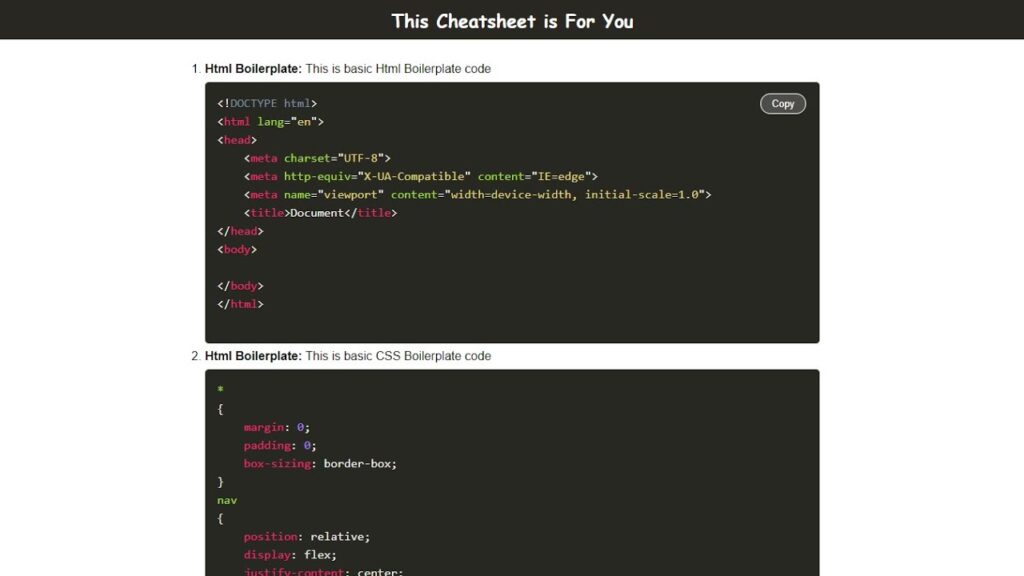A cheat sheet is a quick reference guide that provides useful information about a specific topic. It can be created using HTML, CSS, and JavaScript by determining the topic, structuring the content using HTML, styling the content using CSS, and adding interactivity using JavaScript
Video Tutorial of How To Make Cheat Sheet Using Html, CSS and JavaScript
If you’re finding the video tutorial on How To Make a Cheatsheet Using HTML, CSS, and JavaScript to be tedious, you can use the following codes as an alternative. To create this cheatsheet, you will need to create two files: an HTML file and a CSS file. Once you have created these files, paste the provided codes into them. Don’t forget to name your HTML file ‘index.html’ and save it with the .html extension. Before you begin, make sure to download prism.js and prism.css.
<!DOCTYPE html>
<html lang="en">
<head>
<meta charset="UTF-8">
<meta name="viewport" content="width=1200px, initial-scale=1.0">
<link rel="stylesheet" href="./prism.css">
<script src="./prism.js"></script>
<link rel="stylesheet" href="style.css">
<title>HTML Cheatsheet by S-Tech04</title>
<!-- https://www.youtube.com/channel/UCohfXb6cfvSdwREriCClrBA -->
</head>
<body>
<nav>
<h2 class="title">This Cheatsheet is For You</h2>
</nav>
<div class="container">
<ol>
<li><b>Html Boilerplate:</b> This is basic Html Boilerplate code
<pre class="language-html"><code><!DOCTYPE html>
<html lang="en">
<head>
<meta charset="UTF-8">
<meta http-equiv="X-UA-Compatible" content="IE=edge">
<meta name="viewport" content="width=device-width, initial-scale=1.0">
<title>Document</title>
</head>
<body>
</body>
</html></code>
</pre>
</li>
<li><b>Html Boilerplate:</b> This is basic CSS Boilerplate code
<pre class="language-css"><code>*
{
margin: 0;
padding: 0;
box-sizing: border-box;
}
nav
{
position: relative;
display: flex;
justify-content: center;
align-items: center;
height: 52px;
background: #282722;
color: #fff;
}
nav .title
{
font-family: cursive;
font-weight: 700;
}
.container
{
width: 60%;
padding: 30px 0;
margin: auto;
font-family: sans-serif;
}
div.code-toolbar > .toolbar button
{
color: #fff;
border-radius: 15px;
border: 1px solid #fff;
padding: 5px 14px;
margin-top: 10px;
margin-right: 15px;
cursor: pointer;
}
div.code-toolbar > .toolbar button:hover
{
color: #fff;
}</code>
</pre>
</li>
</li>
<li><b>Html Boilerplate:</b> This is basic JavaScript Boilerplate code
<pre class="language-js"><code>const Cheatsheet = document.querySelector('.language-js');
let n = 0;</code>
</pre>
</li>
</ol>
</div>
</body>
</html>Second, make a CSS record with the name of style.css and glue the given codes in your CSS document. Keep in mind, you’ve to make a record with .css extension.
*
{
margin: 0;
padding: 0;
box-sizing: border-box;
}
nav
{
position: relative;
display: flex;
justify-content: center;
align-items: center;
height: 52px;
background: #282722;
color: #fff;
}
nav .title
{
font-family: cursive;
font-weight: 700;
}
.container
{
width: 60%;
padding: 30px 0;
margin: auto;
font-family: sans-serif;
}
div.code-toolbar > .toolbar button
{
color: #fff;
border-radius: 15px;
border: 1px solid #fff;
padding: 5px 14px;
margin-top: 10px;
margin-right: 15px;
cursor: pointer;
}
div.code-toolbar > .toolbar button:hover
{
color: #fff;
}That’s all, now you’ve successfully created a program to How To Make Cheatsheet Using Html, CSS & JavaScript. If your code doesn’t work or you’ve faced any error/problem, please download the source code files from the given download button. It’s free and a .zip file will be downloaded then you’ve to extract it.
Click on the following download button to download all source code files.