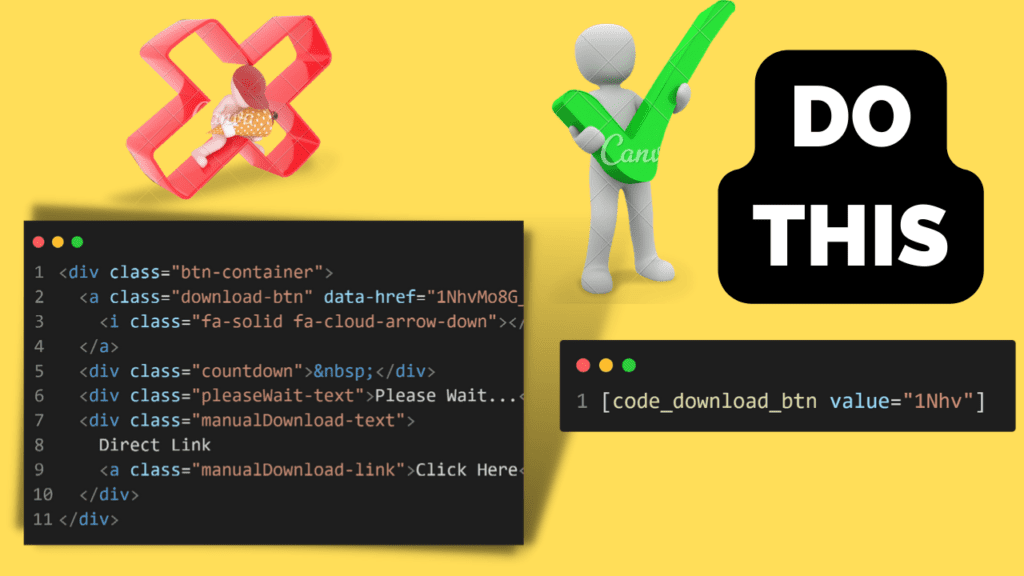To create a shortcode in WordPress that allows you to change a value from your code, you can use the following steps:
- Define the shortcode in your theme’s functions.php file using the
add_shortcodefunction. - In the shortcode function, you can retrieve the value you want to change from your code and return it within the shortcode output.
- You can also allow users to pass attributes to the shortcode to dynamically change the value that is returned.
Example code:
function my_shortcode_function( $atts ) {
$atts = shortcode_atts( array(
'value' => 'default_value'
), $atts );
return $atts['value'];
}
add_shortcode( 'my_shortcode', 'my_shortcode_function' );
You can then use the shortcode in your posts and pages like this: [my_shortcode value="new_value"] and it will return the new value “new_value”.
Video Tutorial
The following shortcode function if for download button which I created in earlier video.
Blog post link is follows:
Create download button with countdown timer
function my_shortcode_function( $atts ) {
$atts = shortcode_atts( array(
'value' => ''
), $atts );
$mycode = '<div class="btn-container">
<a class="download-btn" data-href="'.$atts['value'].'">
<i class="fa-solid fa-cloud-arrow-down"></i> Download Now
</a>
<div class="countdown"></div>
<div class="pleaseWait-text">Please Wait...</div>
<div class="manualDownload-text">Direct Link <a class="manualDownload-link">Click Here</a></div>
</div>';
return $mycode;
}
add_shortcode( 'code_download_btn', 'my_shortcode_function' );
This code defines a shortcode in WordPress named code_download_btn which generates HTML code for a download button.
The shortcode function my_shortcode_function takes an array of attributes $atts as its parameter. It uses the shortcode_atts function to merge any attribute values passed to the shortcode with a default array that sets the value of value to an empty string.
The function then generates HTML code for a download button using the attribute values, if provided, for the data-href attribute of the download button. The generated HTML code includes a countdown, a “Please Wait…” message, and a “Direct Link” message with a link to manually download the file.
Finally, the generated HTML code is stored in the $mycode variable and returned to be displayed on the page whenever the shortcode is used. The add_shortcode function registers the shortcode with WordPress and associates it with the my_shortcode_function function as its handler.