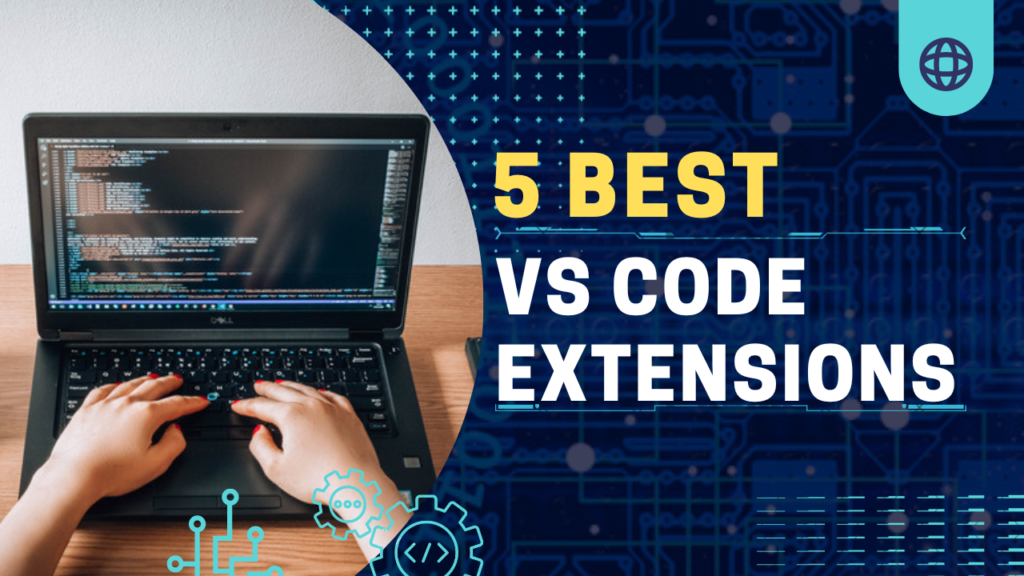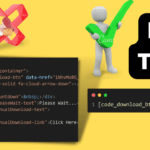Visual Studio Code, or VS Code, has proven to be the most flexible, user-friendly, and enormously configurable code editor. One reason that makes VS Code superior is its library of extensions that can significantly elevate your coding experience. In this article, we will talk about the five top VS Code extensions that I feel will be helpful for any developer.
Introduction
These extensions, then, turn an excellent editor into a fabulous one that comes in handy with functionalities to get stuff done quickly. If you are a web developer, data scientist, or DevOps engineer, an extension is available to make your life easier. We will cover the latter first, touching on a wide range of extensions—from quality improvement to collaboration enhancement.
1. Prettier: Code
Prettier is the one extension every developer should have who has a taste of clean and consistent code. This code formatter takes away all the guesswork from code styling because it formats your code based on some set of rules. Forget arguments about code style during code reviews and focus on what matters: writing great code.
Characteristics:
- Supports other languages: JavaScript, TypeScript, CSS, HTML.
- Easily integrates with other tools. It allows you to implement ESLint and TSLint together in one.
- Very flexible configuration for your team’s coding standards.
Advantages
- It saves time spent on manual formatting of code.
- Ensures that your codebase style is the same throughout the project.
- It makes the reading and writing of code more quickly processed with less cognitive load.
2. ESLint
ESLint is a handy tool for JavaScript developers; it can be used to analyze your JavaScript code and report the problems detected by a set of rules. Common coding errors can be caught, best practices enforced, and in some instances, ESLint will even fix the issue for you.
Features:
- Rules are configurable to reflect your coding standards.
- Supports the addition of custom plugins for more advanced linting.
- Integration with code editors and build tools.
Advantages
- Increases code quality by identifying errors at an early stage.
- Enforces uniform coding practices.
- It prevents potential issues and bugs from being surfaced into production.
3. Git
GitLens supercharges the built-in Git capabilities of VS Code with powerful features that will help you better understand and navigate the history of your project. GitLens enables you to see who last modified the code line, get detailed information on each commit, and investigate how the code evolved across time through commits.
Features:
- Comment a line of code to blame who last made changes to it.
- Explore the history of every line of code with commit details.
- This includes file and line history, code lens, and more.
Advantages
- Improves collaboration, where tracking changes becomes very easy.
- It helps to understand the context and reasons for the changes made to the code.
- Makes the code review and debugging process easier.
4. Live Share
This powerful extension is for real-time collaboration with VS Code. With Live Share, you can share your workspace with others, allowing them to edit and debug your code just as if they were locally working. This tool works best for pair programming, code reviews, and remote collaboration.
Features:
- Concurrent code editing and debugging in real time.
- Its the shared terminal, servers, and localhost applications.
- This makes your development environment instantly shareable.
Advantages
- Encourages remote collaboration and pair programming.
- Makes code reviews and troubleshooting faster.
- Makes it easy to onboard new team members.
5. Docker
The Docker extension changes the game for developers working with containerized apps. This extension brings in VS Code functionality to take container development to a new level. It lets you manage your containers, images, and registries from inside your editor. Now, building, running, and debugging containerized applications got a lot easier.
Characteristics:
- File Manager for Docker Images, Containers, and Volumes.
- Intuitive commands to build, run, and debug containers.
- Integration with Docker Compose for multi-container applications.
Advantages
- It makes Docker environments much easier to work with.
- Optimizes container workflows, thus enhancing productivity.
- It allows a person to build and run containerized applications.
CONCLUSION
Tap into the vast and powerful extensions library that supercharges VS Code with more productivity and efficiency in your coding work. Take these top five extensions as you implement them in your workflow. Quality of code shall be improved, ease of seamless collaboration shall be enhanced, and the handling of the development environment shall be made more accessible. There’s no doubt that such a thing would send you off on the high-productivity tracks, with coding becoming fun in the process.
FAQs
What is Prettier doing in VS Code?
Prettier is a code formatter that enforces a consistent style across your project with a focus on automatically and consistently formatted code.
How does ESLint improve code quality?
The tool statically analyzes your JavaScript code against a set of rules, to recognize and repair problems, enforcing best practices, and sniffing out common errors.
What do GitLens developers get out of Git?
GitLens supercharges the built-in capabilities of VS Code with features like blame annotations, more detailed commit information, and history exploration.
In what way would Live Share assist with the remote collaboration?
Real-time collaborative editing and debugging right in your workspace, ideal for pair programming and code reviews.
What are the advantages of using Docker extension in VS Code?
The Docker extension makes working with Docker an absolute breeze: managing your containers, images, and registries without distractions makes all your container workflows much more accessible.